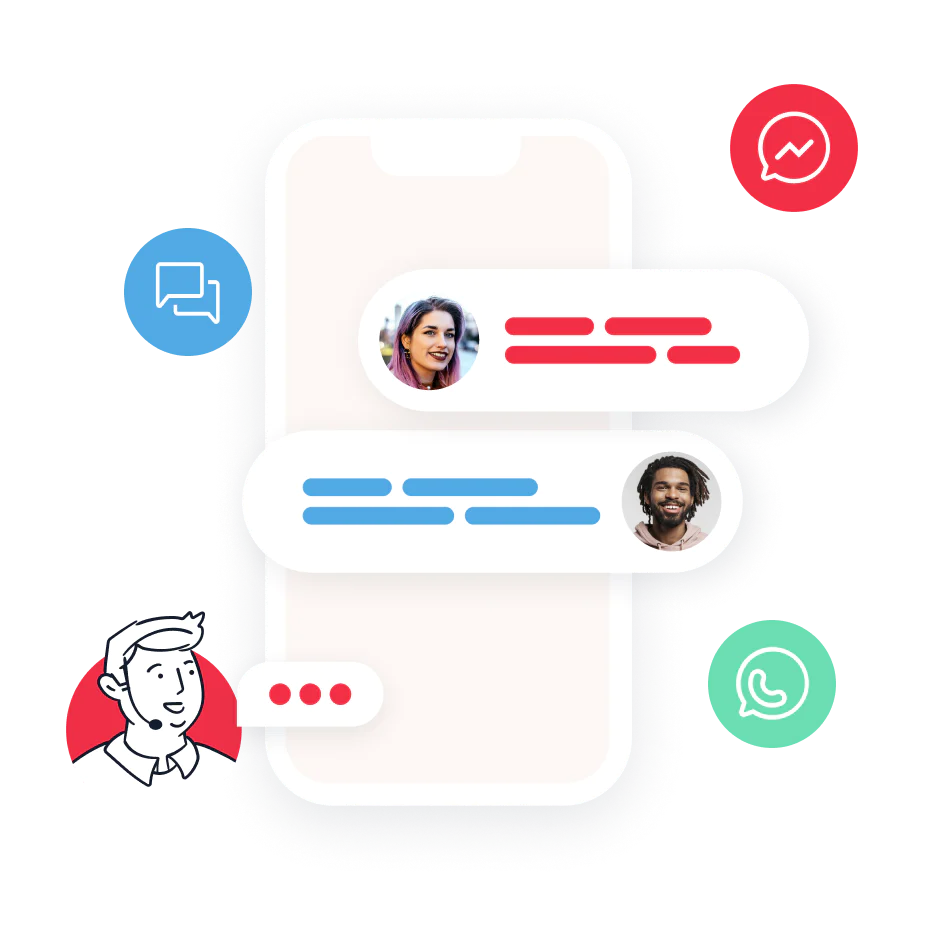Elevate your customer experience at scale
Create engaging chat experiences for apps and the web with one flexible API. Easily extend engagement to all your customers’ preferred channels. All while Twilio’s trusted platform protects your relationships with best-in-class reliability.