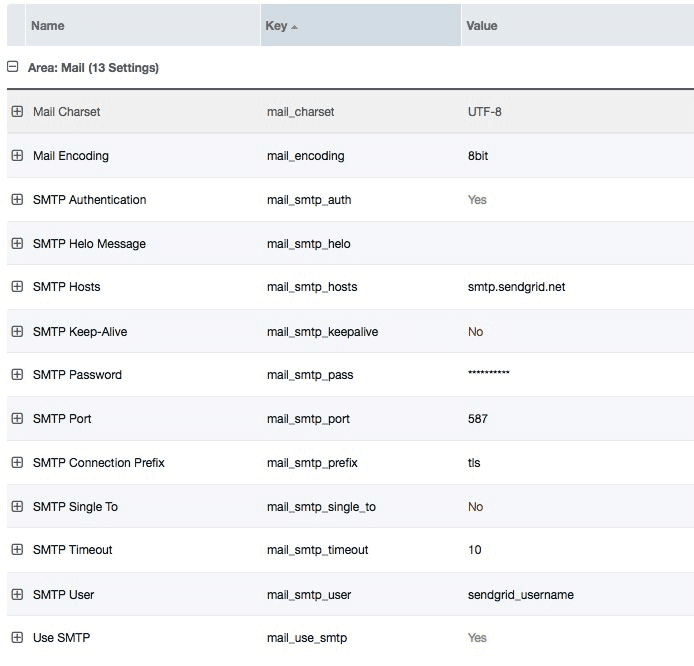MODX
MODX supports sending email over SMTP. To have MODX relay email through SendGrid go to System Settings > 'Mail' area and change:
- SMTP Authentication - Yes
- SMTP Hosts - smtp.sendgrid.net
- SMTP Password - sendgrid_api_key
- SMTP Port - 587
- SMTP Connection Prefix - tls
- SMTP User - sendgrid_username (use
apikeyfor v3 API or later) - Use SMTP - Yes
The following image shows these settings.