twilio/pay
The twilio/pay content type is a message used to complete a financial transaction. It can be used to complete a Pix transaction over WhatsApp.
End users can do the following:
- Send an order details message with a Pix copy code button that opens the end user's banking app to finish a Pix transaction.
- Send order status updates to end users as Pix payments progress through order statuses.
- Businesses need to have a valid sender in the regions where Pix on WhatsApp is supported (only Brazil)
- Businesses will need an existing integration with a bank or payment service provider to generate dynamic Pix codes and do automatic reconciliation when a payment is made (i.e. they must be able to confirm when a payment is made, and track when updates occur).
- Inbound meta-data is not returned to Twilio, but rather to your payment processor.
- Businesses must be able to update the order status as soon as a payment is made.
- Businesses need to send two types of pay content templates: Order Details and Order status messages.
- Order Detail messages initiate a Pix transaction and give information about it.
- Order Status messages update the end user about the status of the Pix transaction.
- WhatsApp has five types of eligible Pix key types:
EMAIL: An email chosen by the person or business receiving the payment.PHONE: A phone number chosen by the person or business receiving the payment. In Brazil, numbers start with 55, and are composed of 11 numbers. For example: 5551999953123.CPF: For Brazil, the key is composed of 11 numbers (for example: 00912345612), that represent the person receiving the payment.CNPJ: The key is composed of 14 numbers (for example: 01123444000123), that represent the business receiving the payment.EVP: The key is a random string, composed of a sequence of 32 letters or numbers (for example: 1245sT981234cVxI90lKty89ffff09uS), that is generated by the bank representing the person or business receiving the payment.
(information)
Info
Twilio/pay is supported only within a WhatsApp session between a BR sender and a BR to number.
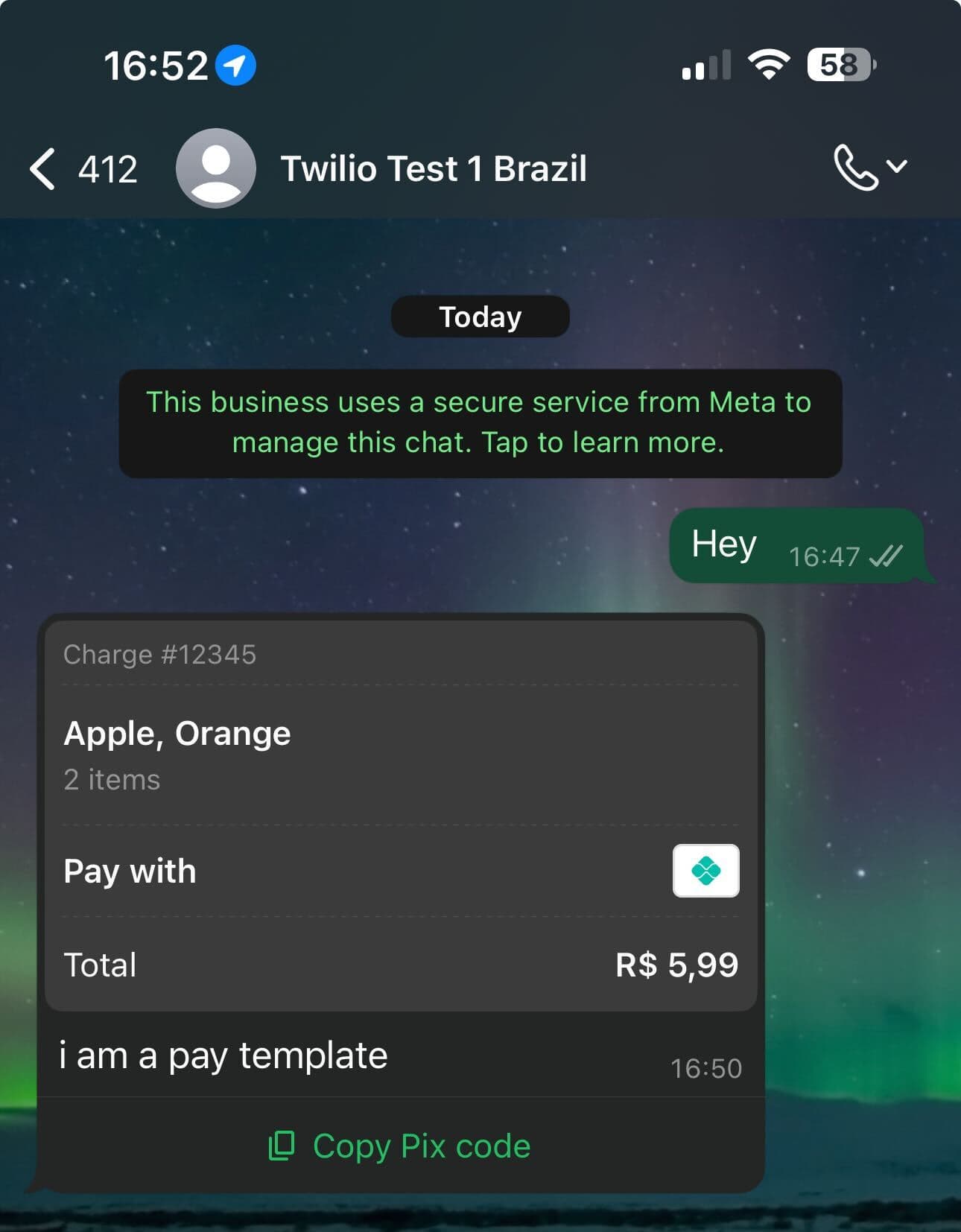 | 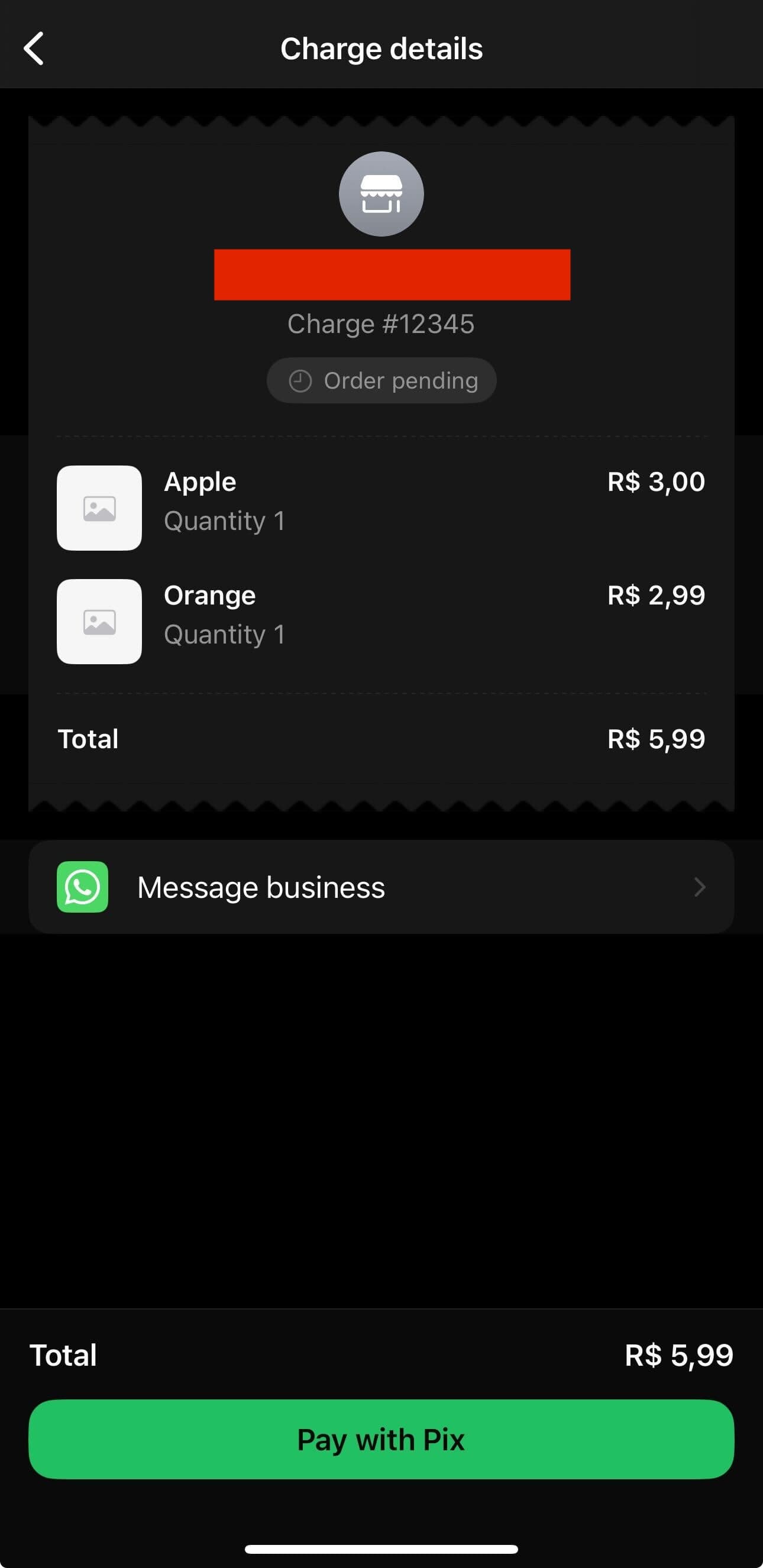 | 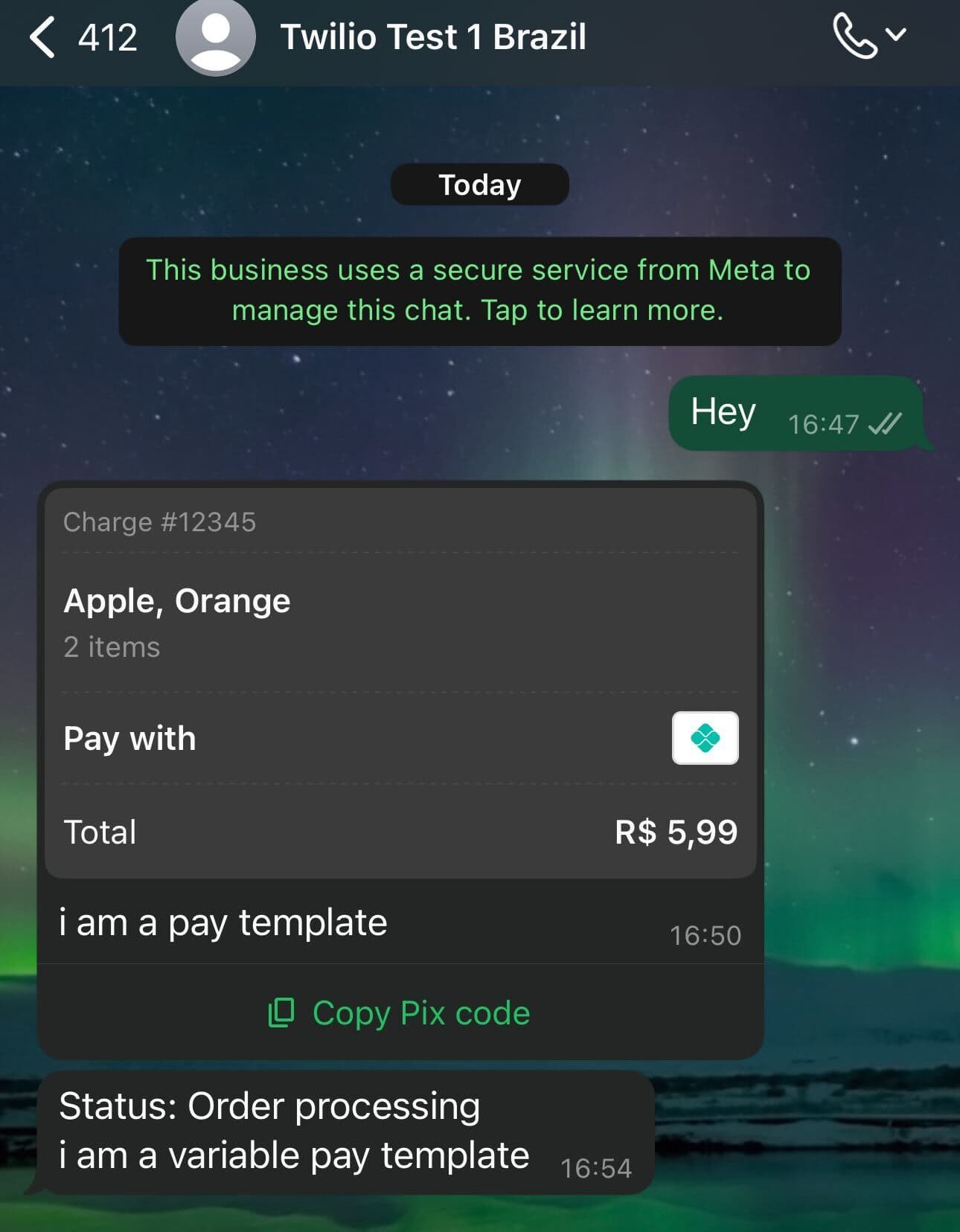 |
|---|
| Parameter | Type | Required | Variable support | Description |
|---|---|---|---|---|
payment_id | string | Yes | Yes | Unique identifier for the order/payment provided by the business. Maximum length: 35 characters |
body | string | Yes | Yes | Body text of message. Maximum length: 1,024 characters |
merchant_name | string | Yes | Yes | Name of the merchant, business, or seller. |
country_code | string | Yes | Yes | Country code. Currently, only BR is supported. |
currency_code | string | Yes | No | Currency code. Currently only BRL is supported. |
items | array | Yes | Yes | Stringified array of items: [label,quantity,id,amount]. |
order_expiration | int | Yes | Yes | When the payment expires in epoch time. This time must be in the future. |
order_expiration_description | string | Yes | Yes | Text explanation for when the order will expire. Maximum length: 120 characters |
subtotal_amount | string | Yes | Yes | Total cost of items. |
total_amount | string | Yes | Yes | Total cost of items and all fees. Only digital goods are permitted and the subtotal must equal the total. |
pix | object | Yes | Yes | Order Status or Order Details. |
| Property | Parameters |
|---|---|
ORDER_DETAILS |
|
ORDER_STATUS |
|
1curl -X POST 'https://content.twilio.com/v1/Content' \2-H 'Content-Type: application/json' \3-u $TWILIO_ACCOUNT_SID:$TWILIO_AUTH_TOKEN \4-d '{5"friendly_name": "twilio_pay_order_details",6"language": "en",7"types": {8"twilio/pay": {9"payment_id": "12345",10"body": "I am a pay template",11"merchant_name": "Twilio",12"country_code": "BR",13"currency_code": "BRL",14"items": "[{\"label\":\"Apple\",\"quantity\":\"1\",\"id\":\"apple\",\"amount\":\"3.00\"},{\"label\":\"Orange\",\"quantity\":\"1\",\"id\":\"apple\",\"amount\":\"2.99\"}]",15"pix": {16"type": "ORDER_DETAILS",17"code": "insert pix code here",18"key": "+5511968526123",19"key_type": "PHONE"20},21"subtotal_amount": "5.99",22"total_amount": "5.99",23"order_expiration": "1743800292",24"order_expiration_description": "Ends in 15 min"25}26}27}'
Output
1{2"account_sid": "ACXXXXXXXXXXXXXXXXXXX",3"date_created": "2025-04-07T23:21:27Z",4"date_updated": "2025-04-07T23:21:27Z",5"friendly_name": "twilio_pay_order_details",6"language": "en",7"links": {8"approval_create": "https://content.twilio.com/v1/Content/HXXXXXXXXX/ApprovalRequests/whatsapp",9"approval_fetch": "https://content.twilio.com/v1/Content/HXXXXXXXXX/ApprovalRequests"10},11"sid": "HXXXXXXXXX",12"types": {13"twilio/pay": {14"body": "I am a pay template",15"country_code": "BR",16"currency_code": "BRL",17"items": "[{\"label\":\"Apple\",\"quantity\":\"1\",\"id\":\"apple\",\"amount\":\"3.00\"},{\"label\":\"Orange\",\"quantity\":\"1\",\"id\":\"apple\",\"amount\":\"2.99\"}]",18"merchant_identifier": null,19"merchant_name": "Twilio",20"order_expiration": "1743800292",21"order_expiration_description": "Ends in 15 min",22"payment_id": "12345",23"payment_url": null,24"pix": {25"code": "insert pix code here",26"key": "+5511968526123",27"key_type": "PHONE",28"status": null,29"type": "ORDER_DETAILS"30},31"subtotal_amount": "5.99",32"total_amount": "5.99",33"total_label": null34}35},36"url": "https://content.twilio.com/v1/Content/HXXXXXXXXX",37"variables": {}38}
1curl -X POST 'https://content.twilio.com/v1/Content' \2-H 'Content-Type: application/json' \3-u $TWILIO_ACCOUNT_SID:$TWILIO_AUTH_TOKEN \4-d '{5"friendly_name": "twilio_pay_order_status",6"language": "en",7"types": {8"twilio/pay": {9"payment_id": "123451234512345",10"body": "i am a {{1}} pay template",11"merchant_name": "Twilio",12"country_code": "BR",13"currency_code": "BRL",14"items": "[{\"label\":\"Apple\",\"quantity\":\"1\",\"id\":\"apple\",\"amount\":\"3.00\"},{\"label\":\"Orange\",\"quantity\":\"1\",\"id\":\"apple\",\"amount\":\"2.99\"}]",15"pix": {16"type": "ORDER_STATUS",17"status": "processing"18},19"subtotal_amount": "5.99",20"total_amount": "5.99"21}22}23}'
Output
1{2"account_sid": "ACXXXXXXXXXXXX",3"date_created": "2025-04-07T23:28:22Z",4"date_updated": "2025-04-07T23:28:22Z",5"friendly_name": "twilio_pay_order_status",6"language": "en",7"links": {8"approval_create": "https://content.twilio.com/v1/Content/HX6ef38a5f4518c9bab2af102403de87b1/ApprovalRequests/whatsapp",9"approval_fetch": "https://content.twilio.com/v1/Content/HX6ef38a5f4518c9bab2af102403de87b1/ApprovalRequests"10},11"sid": "HXXXXXXXXXXXX",12"types": {13"twilio/pay": {14"body": "i am a {{1}} pay template",15"country_code": "BR",16"currency_code": "BRL",17"items": "[{\"label\":\"Apple\",\"quantity\":\"1\",\"id\":\"apple\",\"amount\":\"3.00\"},{\"label\":\"Orange\",\"quantity\":\"1\",\"id\":\"apple\",\"amount\":\"2.99\"}]",18"merchant_identifier": null,19"merchant_name": "Twilio",20"order_expiration": null,21"order_expiration_description": null,22"payment_id": "123451234512345",23"payment_url": null,24"pix": {25"code": null,26"key": null,27"key_type": null,28"status": "processing",29"type": "ORDER_STATUS"30},31"subtotal_amount": "5.99",32"total_amount": "5.99",33"total_label": null34}35},36"url": "https://content.twilio.com/v1/Content/HXXXXXXXXXX",37"variables": {}38}