Flex Insights KPI Dashboards
Public beta
Flex Insights (also known as Historical Reporting) is currently available as a public beta release and the information contained in the Flex Insights documentation is subject to change. This means that some features are not yet implemented and others may be changed before the product is declared as generally available. Public beta products are not covered by a Twilio SLA.
Any reference to "Historical Reporting", "Flex Insights API", "Flex Insights Historical Reporting", or "Flex Insights Historical Reporting API" in the Flex Insights documentation refers to Flex Insights.
Flex Insights KPI dashboards contain Key Performance Indicators (KPIs) and insights from the Analyze tab.
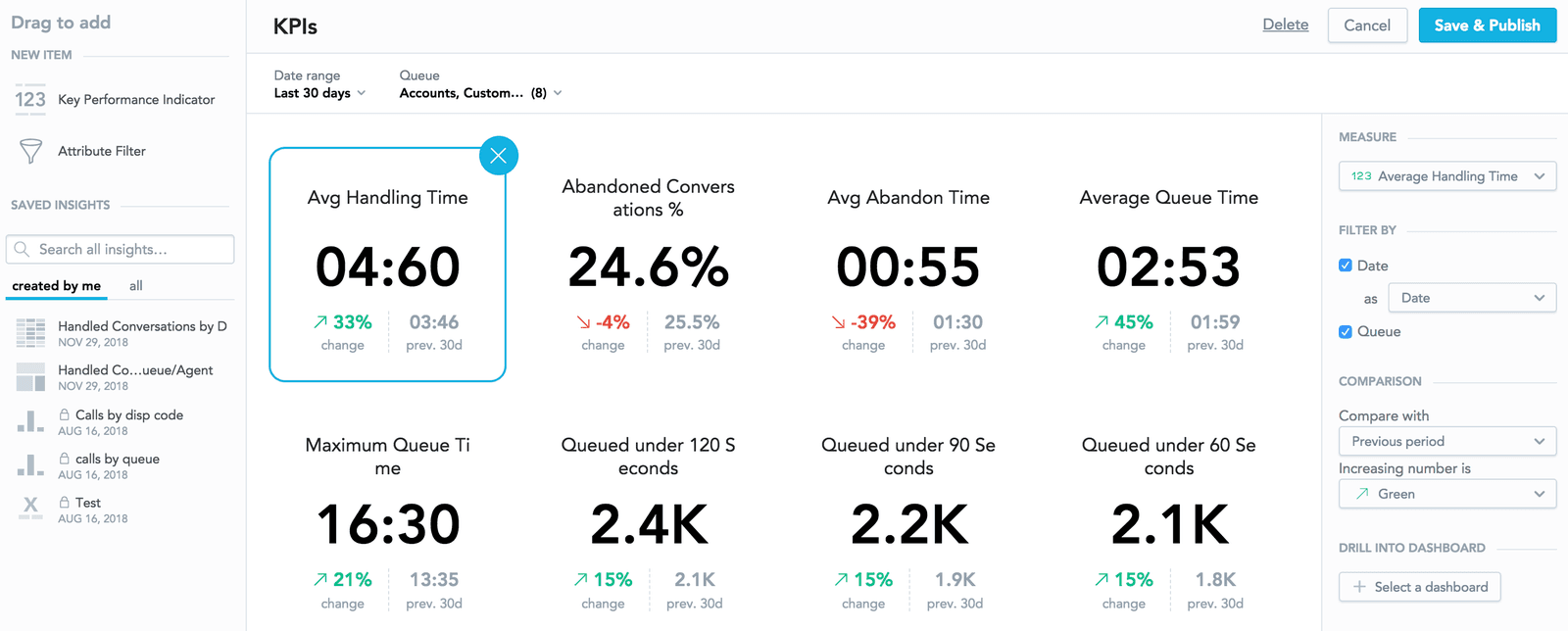
With KPI dashboards, you can, for example:
- Track how your KPI changes over time and compare it to previous periods.
- Set alerts and get notified when KPIs reach a threshold.
- Link KPIs to other dashboards.
- Have important insights next to relevant KPIs to have a better overview of your business processes.
You can add as many KPI dashboards to your project as you want.
The minimum window width to edit dashboards is 1460px. If your browser window is narrower the edit button will not be available.
For details about KPI dashboards, see the following topics: