Use Agent Copilot for suggested responses and answers (public beta)
Public Beta
Agent Copilot is currently available as a Public Beta product and the information contained in this document is subject to change. This means that some features are not yet implemented and others may be changed before the product is declared as Generally Available. Public Beta products are not covered by a SLA.
Not a HIPAA Eligible Service or PCI Compliant
Agent Copilot is not a HIPAA Eligible Service or PCI compliant and should not be used in Flex workflows that are subject to HIPAA or PCI. However, we offer mitigation tools such as PII redaction. To learn more, see AI data use.
- Accept a task. You must have an active or paused task to see the Copilot icon.
-
Click the blue Copilot button
. You can find it in the bottom-right corner.
In the new window, there are two tabs: Suggested response (left) and Ask Copilot (right).
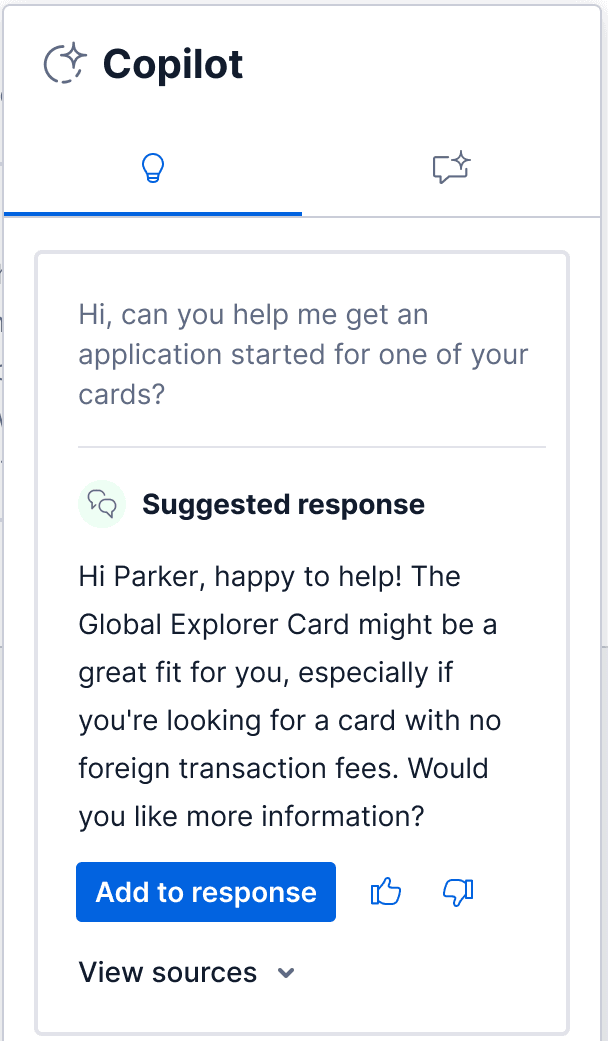
- Chat with the customer. Once you start messaging the customer, Copilot starts generating suggested responses. Copilot won't provide a response for greetings or pauses in the conversation.
- Review the suggested response. To use Copilot's response, click Add to response to paste the information to your chat box. You can make any additional edits in the chat box before sending it to the customer. Make sure to review Copilot responses for accuracy before sending.
- Switch tabs if you need more information. In the open Copilot window, click on the far right tab to access Ask Copilot.
- Ask more questions. In the search field, enter a question. Copilot is aware of your current conversation, so you don't need to ask long questions or ask a customer to repeat information. You can ask additional questions, such as "Can you remind me of the customer's shirt size?" You can also ask Copilot to summarize the customer's inquiry for clarity.
- Review and share feedback with your supervisor, if needed.
When searching with Ask Copilot, ask detailed questions rather than generic ones for best results. While Agent Copilot can provide answers, it can't complete actions for you, like sending a receipt to a customer or adding a supervisor to a call.
Recommended
- How do I cancel a regular order?
- What are the time restrictions for canceled orders?
- How to send the customer a copy of their receipt.
Avoid
- What should I say to the customer?
- What should I do next?
- Send the customer a copy of their receipt.
Agent Copilot uses semantic search to find answers, meaning it relies on context to determine meaning rather than keywords. You don't need to search with exact terms or include punctuation.
You can ask only one question at a time, and you must wait until Agent Copilot provides a response before you can use the search field again.
If there's a technical issue and Agent Copilot can't generate an answer, it'll prompt you to try again. Click Retry.
If Agent Copilot can't find relevant information to address a question, you'll see instructions to try rephrasing the question or ask a different one. Sometimes trying other variations can lead to better results. Let your supervisor know if you think there is information missing from Agent Copilot's knowledge base.
If there's an error finding a knowledge source, you won't be able to see the View sources option.