Integrate Flex with Calabrio ONE WFM
Calabrio ONE is a workforce optimization solution that offers workforce management, quality management, and analytics products and features. Twilio Flex integrates with Calabrio ONE to provide an effortless transfer of data between the two systems to enable intelligent business planning and operations.
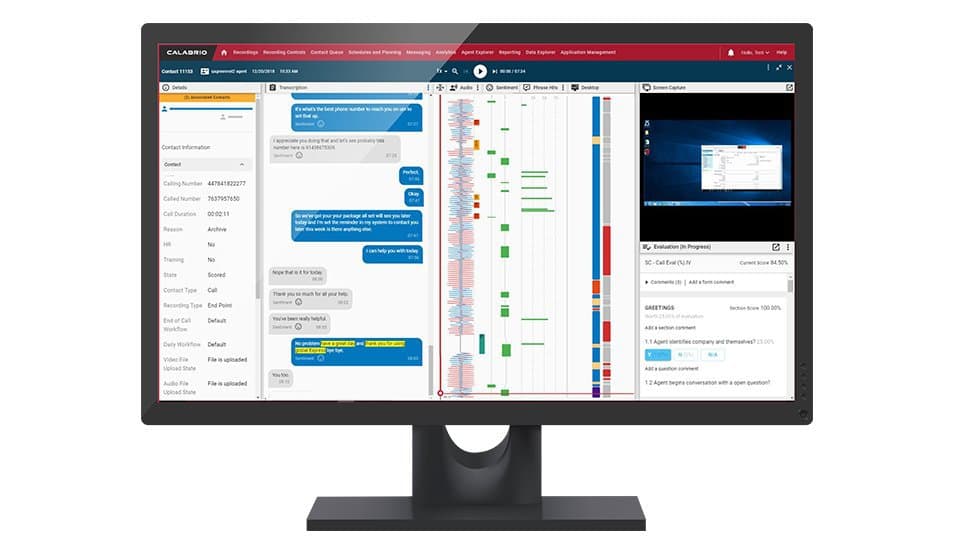
This guide lists the prerequisites and all tasks that are required to complete the integration setup. However, detailed instructions for tasks marked with an asterisk are available through the Calabrio Success Center.
Info
This guide was created in December 2020. Please refer to the Calabrio ONE Release Notes for information on changes made to the Calabrio ONE WFM solution that may affect the content or images in this guide.
- You must upgrade your Flex project and select a paid pricing plan. This allows you to enable Flex Insights, which is required to provide Calabrio WFM with historical data from your Flex contact center. To learn more, see Getting Started with Flex Insights.
- You must have a Calabrio ONE WFM account.
- You must contact the Flex Integrations Support Team (flex-integrations@twilio.com) to enable the Calabrio ONE WFM Integration tile so that it is available within the Flex > Admin > Integrations page.
Configuring the Calabrio ONE WFM integration in Flex enables Calabrio ONE WFM to receive historical and near real-time data that are used for forecasting and real-time adherence. This means that by completing this task, you provide Calabrio ONE WFM access to your Flex Insights reports.
- From the Twilio Console, select Flex > Launch Flex.
The Admin page appears. - Click Integrations.
- On the Calabrio ONE WFM configuration card, select Configure.
- Under Configuration, edit the URL and click Apply.
- Under Status, use the toggle to enable the Real-Time Feed.
The Twilio Flex and Calabrio ONE integration uses the following protocols to transfer data:
- Historical data feed: The integration with Twilio Flex Insights allows Calabrio to regularly access and consume data sets that include agent performance and queue statistics.
- Real-time adherence feed: The near real-time event stream provides Calabrio agent (worker) status and activity updates. For example, when agents become available to receive calls or set their status to Break.
- TaskRouter integration: TaskRouter REST APIs enable the worker (user) and queue sync that provides Calabrio with agent attributes and task queue values. The TaskRouter integration also allows Calabrio to import call recordings from Twilio Flex.
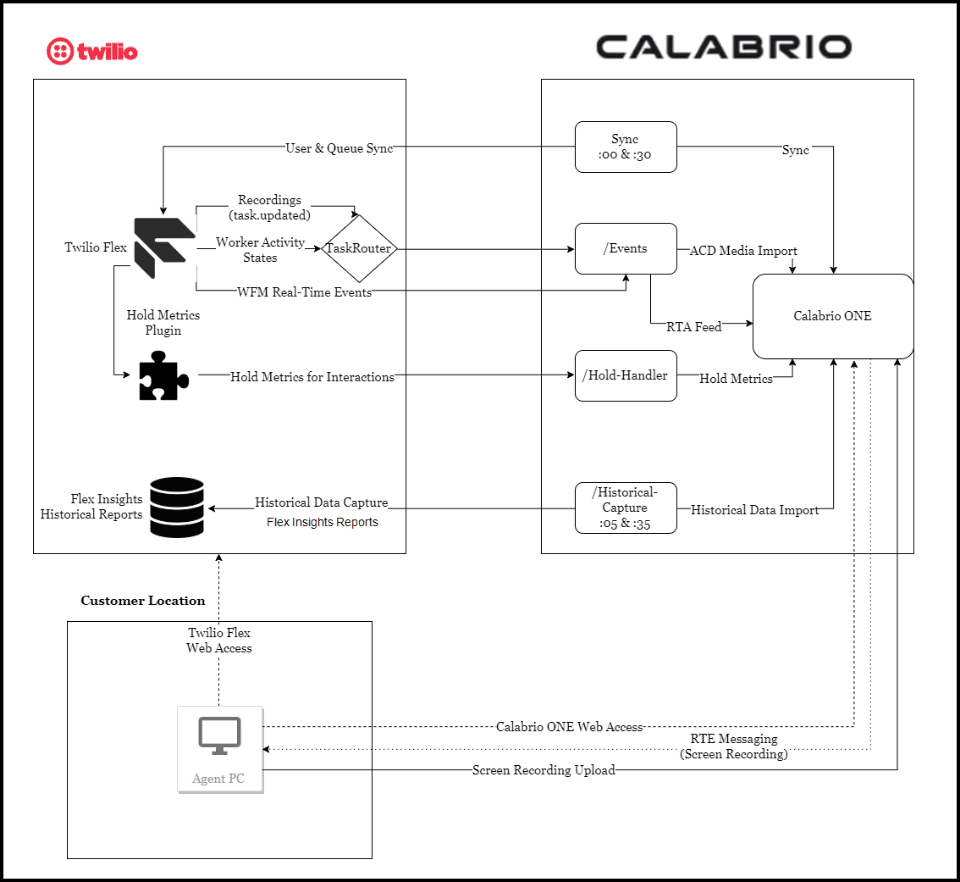
The Twilio Flex and Calabrio ONE integration offers the following products and features:
-
Calabrio Workforce Management (WFM)
-
Forecasting:
Calabrio uses imported historical data from Flex to create short and long-term forecasts for your contact center. Supervisors can leverage this data for agent scheduling, staffing, and budget estimation.
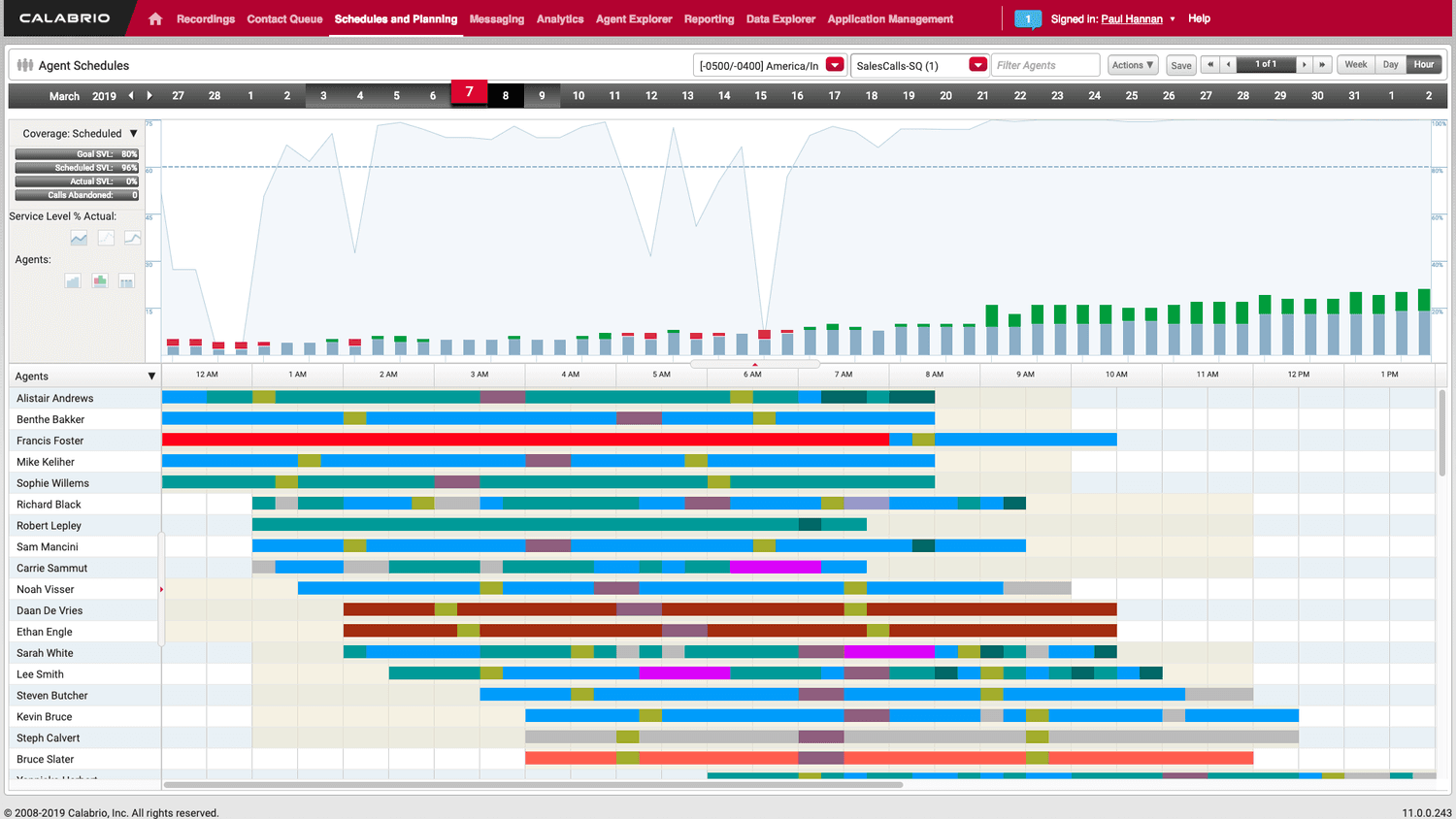
- Real-Time Adherence: The near real-time transfer of events allows supervisors to monitor agent adherence to schedules and other company mandates.
-
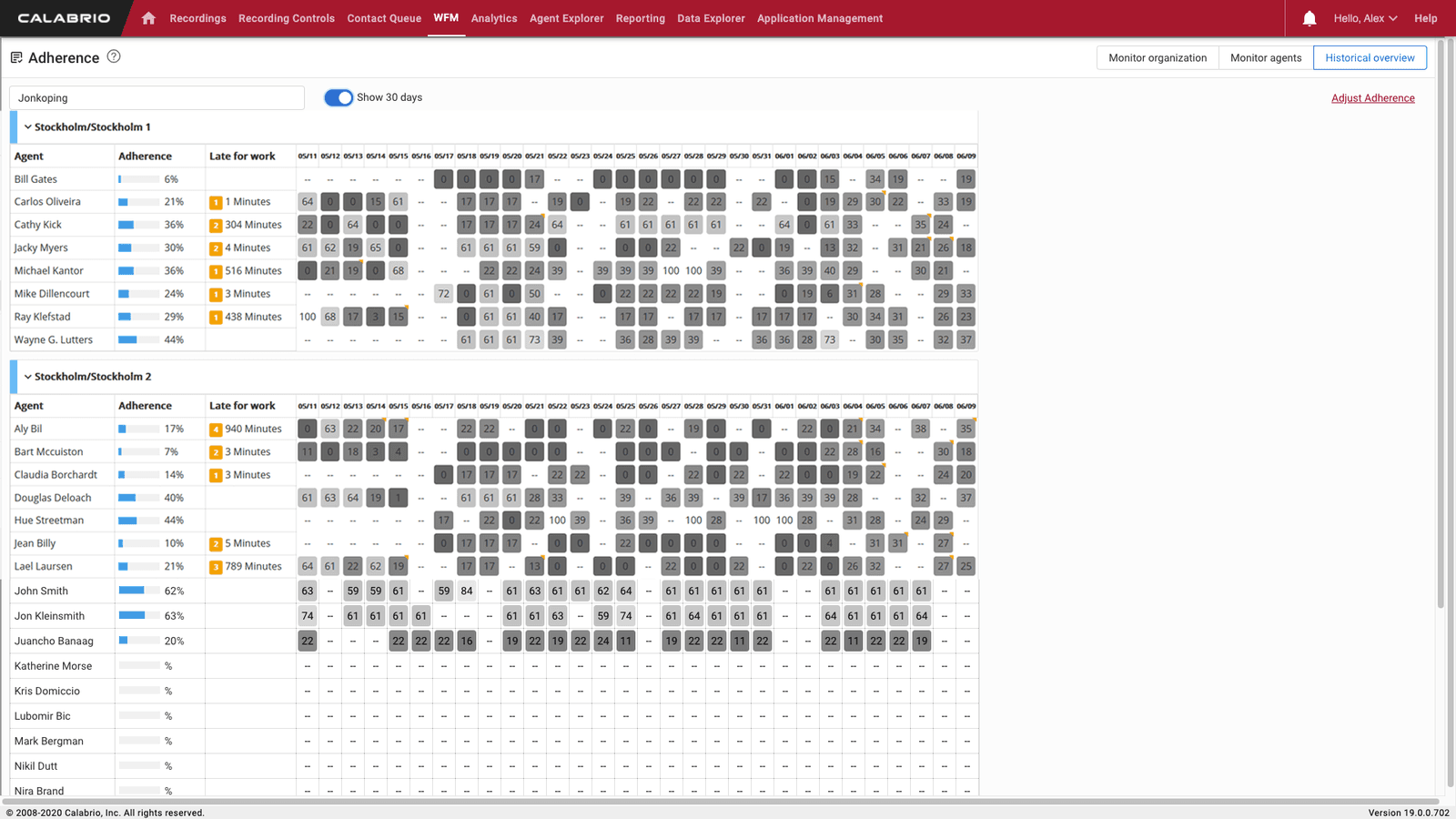
-
Forecasting:
Calabrio uses imported historical data from Flex to create short and long-term forecasts for your contact center. Supervisors can leverage this data for agent scheduling, staffing, and budget estimation.
-
Calabrio Quality Management (QM)
-
Automated recording and reporting
: Supervisors can actively review call and screen recordings to understand customer interactions and evaluate agent performance. The Hold Metrics Plugin extends reporting capabilities by capturing timestamps for when customers are placed on hold.
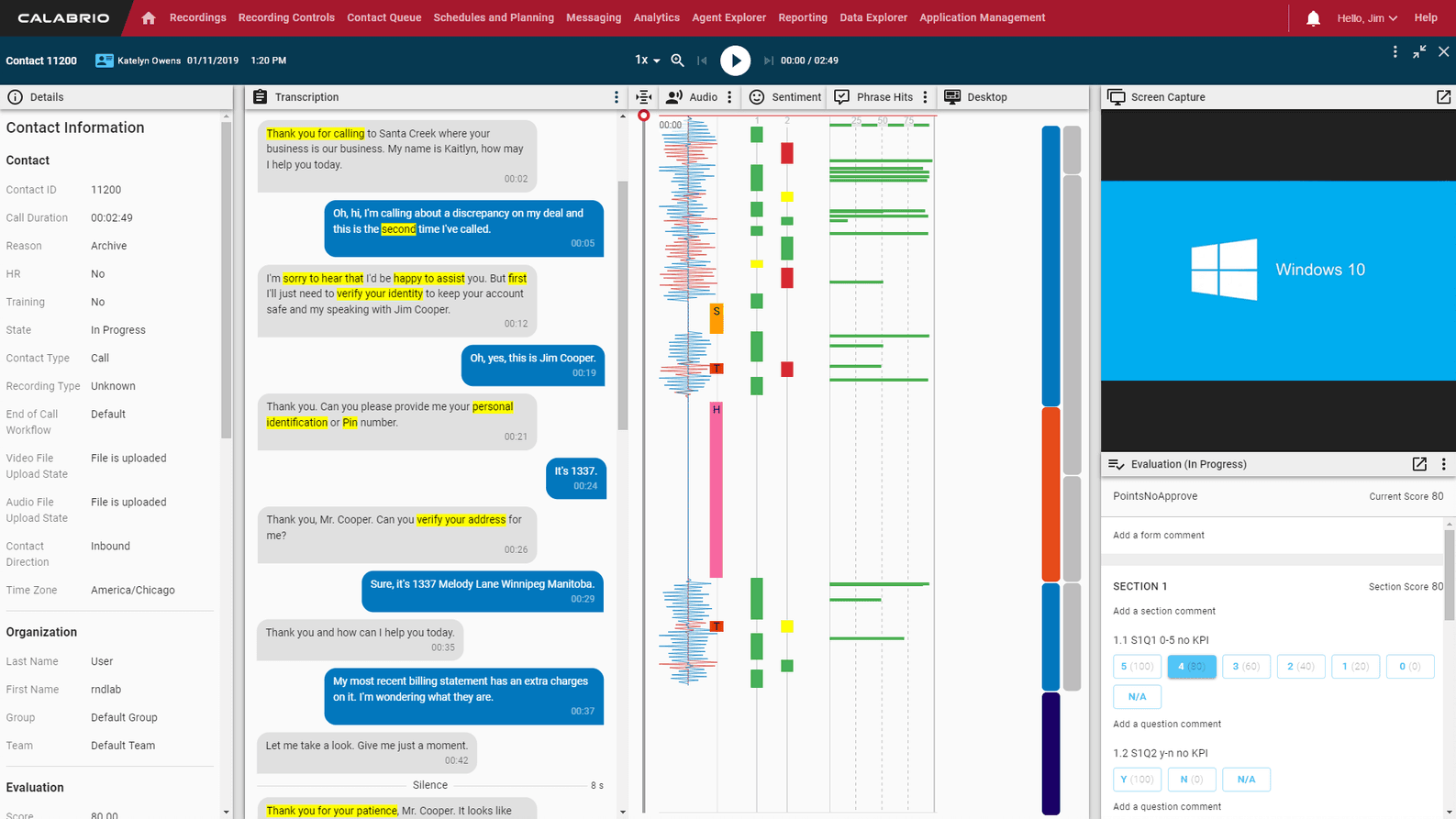
-
Automated Recording and Reporting: Supervisors can actively review call and screen recordings to understand customer interactions and evaluate agent performance. The Hold Metrics Plugin extends reporting capabilities by capturing timestamps for when customers are placed on hold.
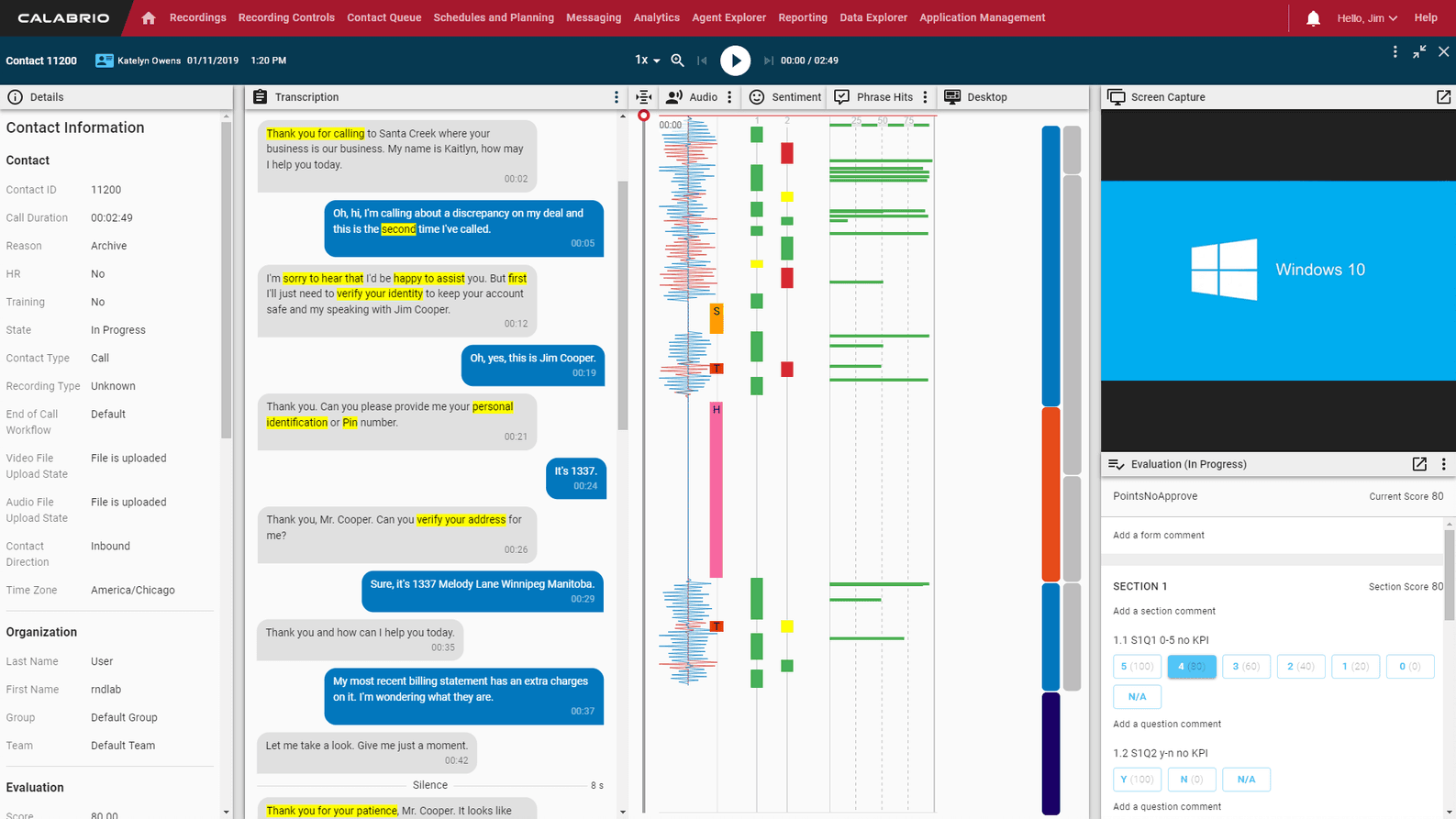
-
Automated recording and reporting
: Supervisors can actively review call and screen recordings to understand customer interactions and evaluate agent performance. The Hold Metrics Plugin extends reporting capabilities by capturing timestamps for when customers are placed on hold.
-
Calabrio Analytics
-
Speech, Text, and Desktop Analytics: The Analytics dashboard provides advanced insights for your Flex contact center and agent workforce.
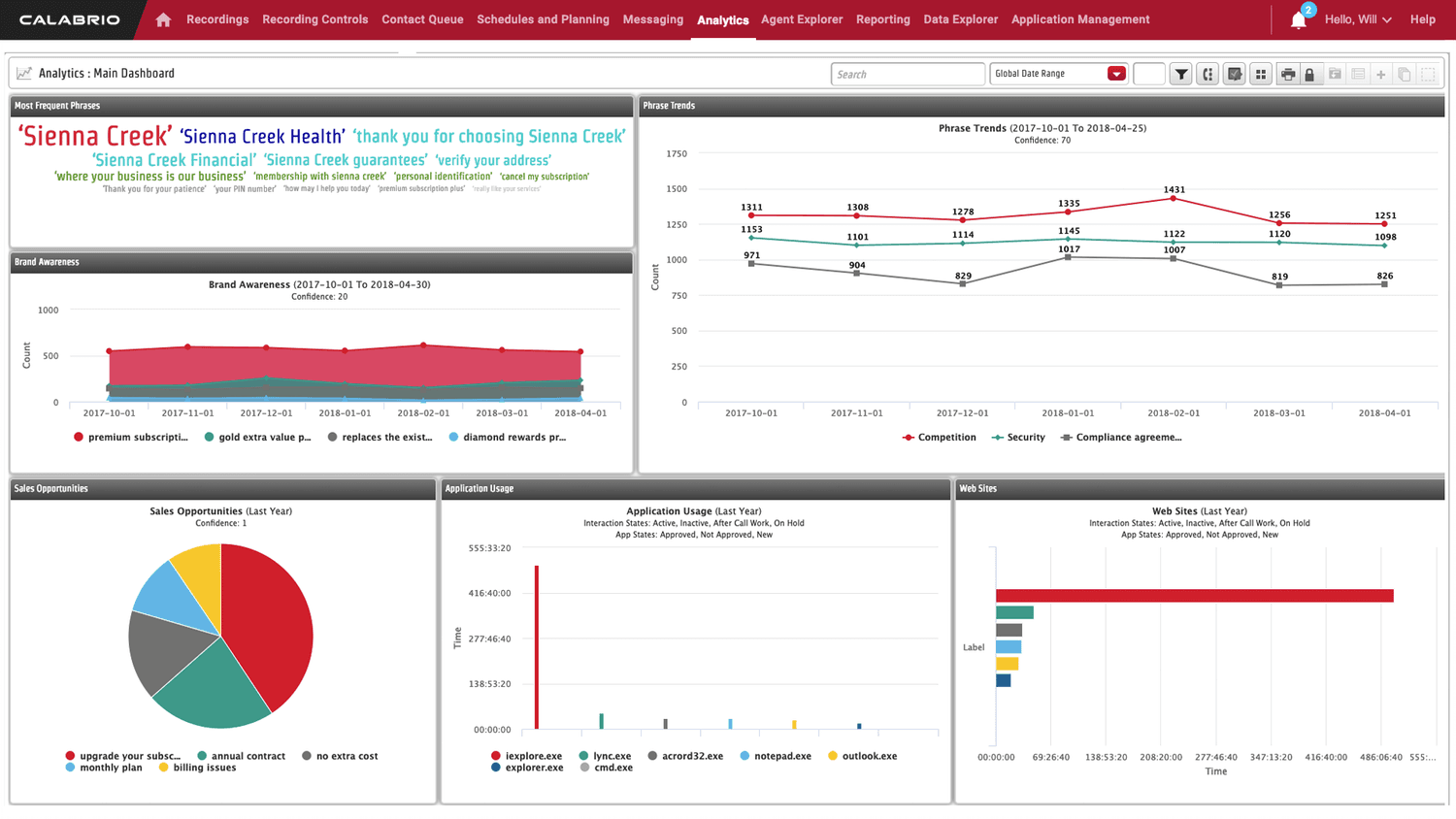
-
To learn more about supported features and how you can get started, contact Calabrio Sales at +1 (855) 784-2807.