Archive Plugins and Configurations
The twilio flex:plugins:archive command provides the ability to archive a plugin, a plugin version, or a configuration. When archived, you can no longer enable the plugin for agents via the Plugins Dashboard or Plugins CLI. You can archive a configuration to prevent it from being redeployed.
Warning
Archiving a plugin or configuration is a permanent action and cannot be undone.
You need to install the latest version of the Flex Plugins CLI in order to use these features. If you're migrating a legacy plugin to use the new CLI, refer to our Migration Guide.
- A plugin can be archived only if it is not currently enabled within Flex.
- When a plugin is archived, none of its versions can be enabled within Flex.
- You cannot redeploy any prior release that contains the archived plugin or plugin version.
You can archive a plugin by passing its name via the --name argument.
twilio flex:plugins:archive:plugin --name plugin-sample
You can archive a version of a plugin by passing the plugin name and the version via the --name and --version arguments.
twilio flex:plugins:archive:plugin-version --name plugin-test --version 1.0.0
Sometimes you push changes to your application that need to be reverted and fixed. You can archive those changes to prevent someone from accidentally redeploying the changes to your application.
twilio flex:plugins:list:releases
From the list of Releases, choose the one that you want to archive. Copy the configuration_sid of that release.
Use the describe command to get details on the Configuration and confirm that it is the Configuration you want to archive.
twilio flex:plugins:describe:configuration --sid <Configuration Sid>
Run the archive command with the copied configuration_sid.
twilio flex:plugins:archive:configuration --sid <Configuration Sid>
You can access the Plugins Dashboard by logging in as a Flex Admin. Archived plugins can be viewed along with the rest of your plugins.
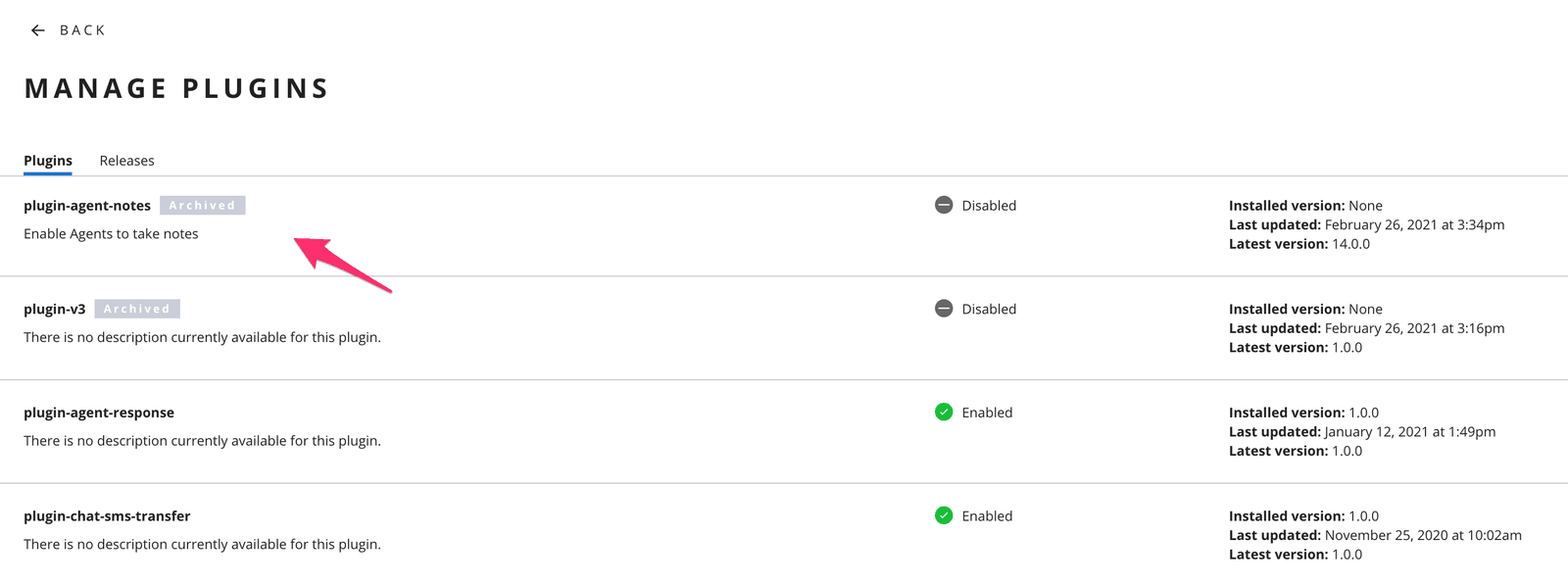
Click on a plugin and on the version dropdown to see information of versions of the plugin that have been archived.
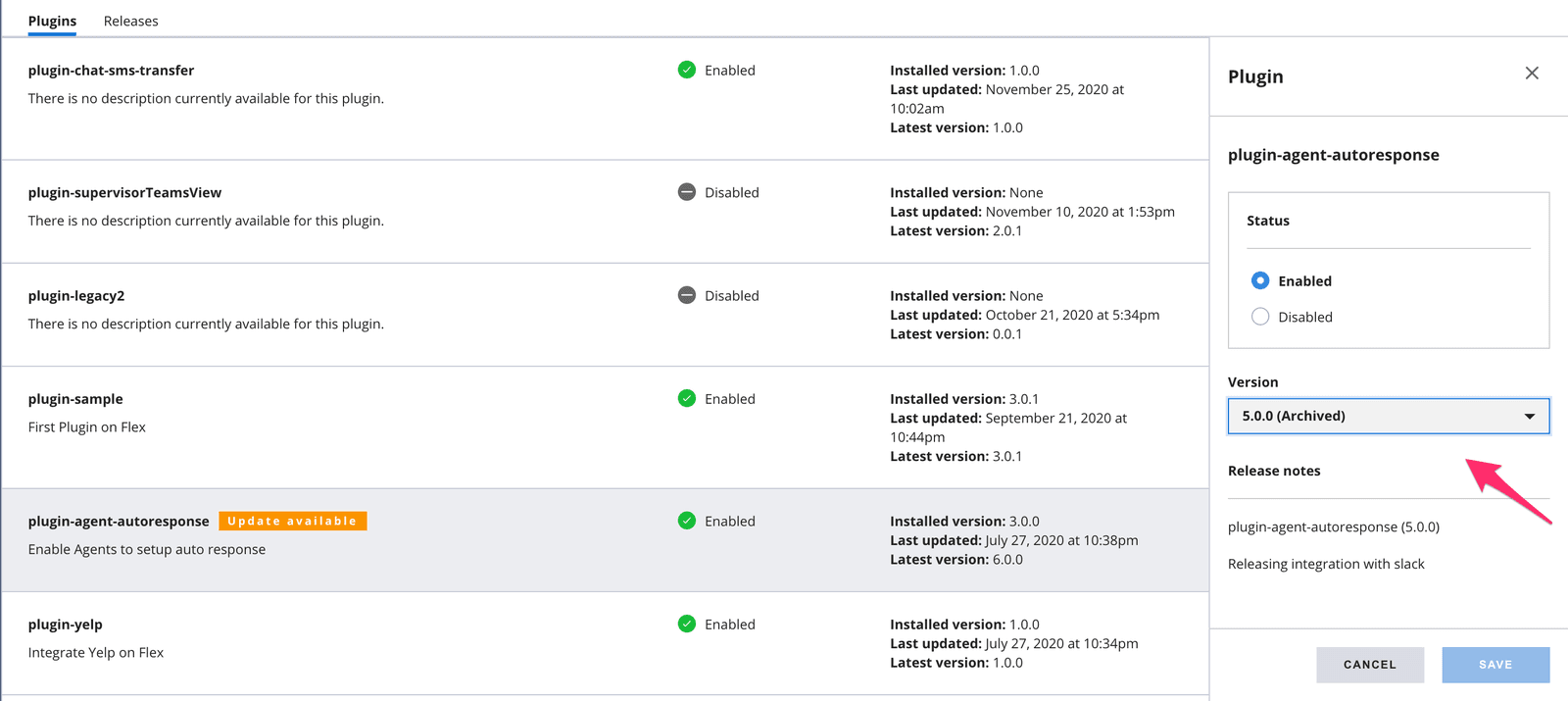
Viewing archived configurations:
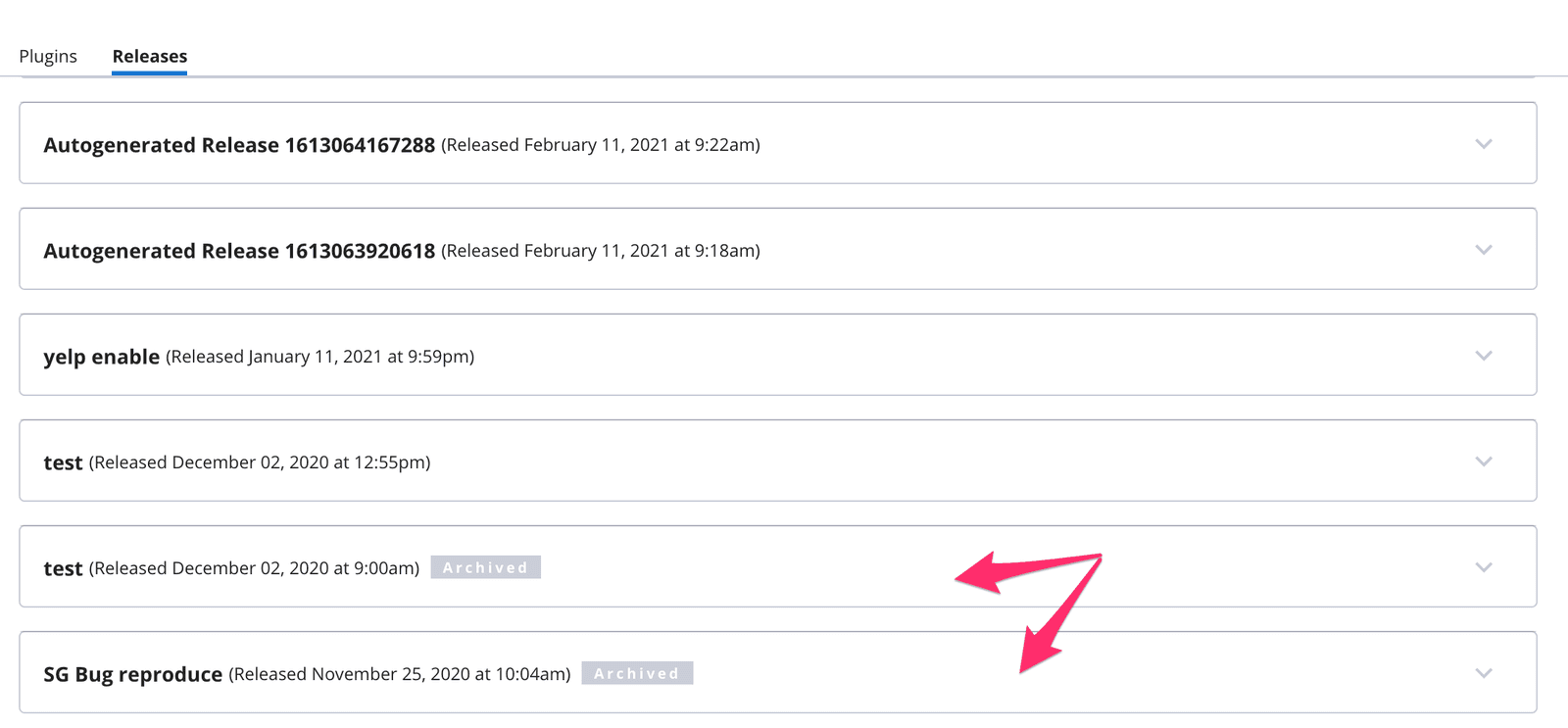
- Deploy your plugins to your agents, and keep your development environment up-to-date.
- Learn about other common use cases for the Plugins CLI.