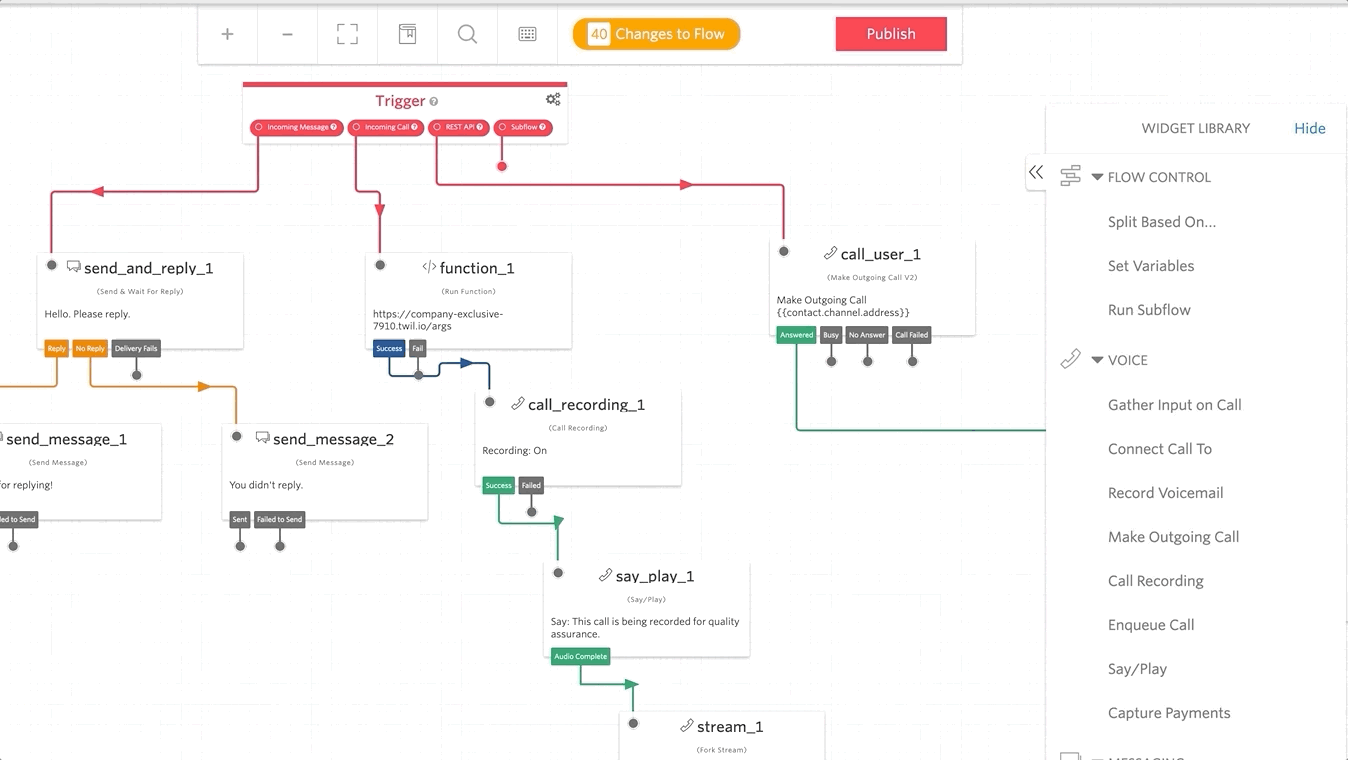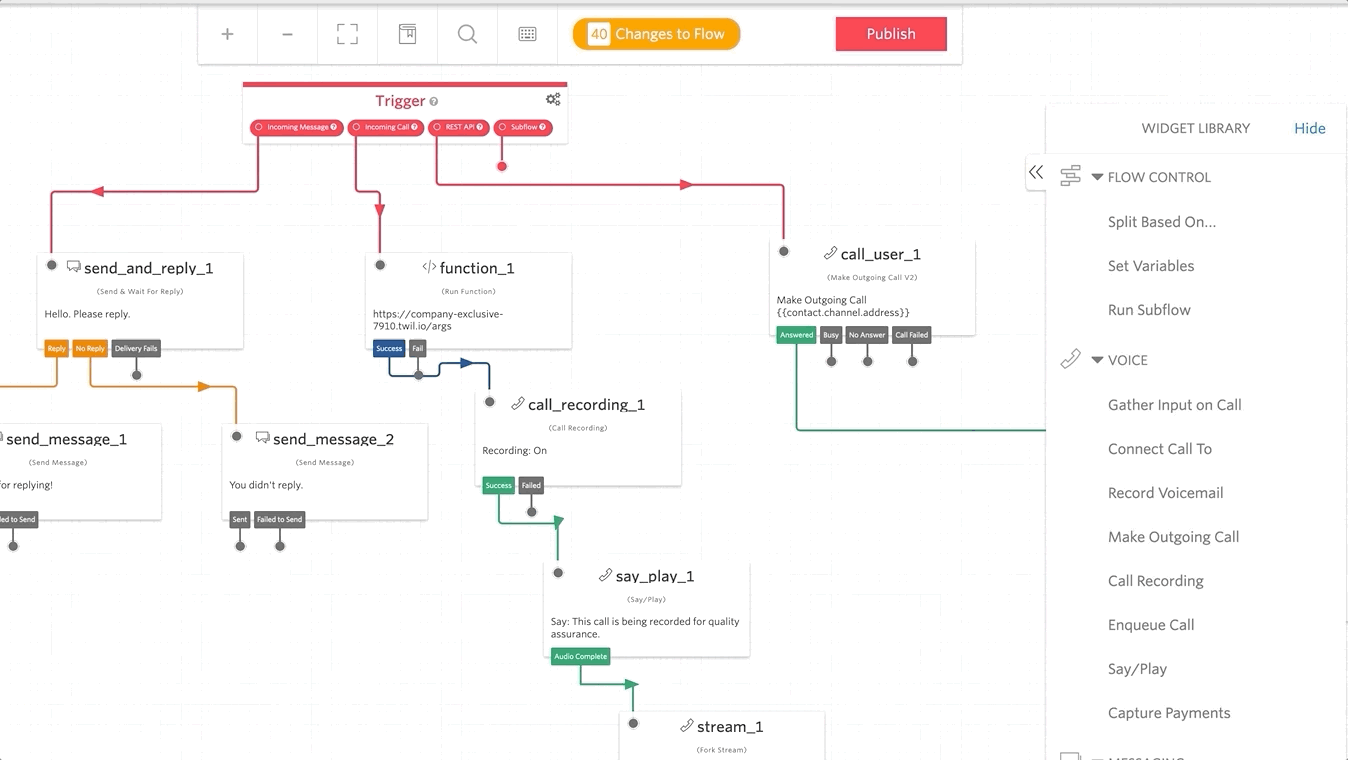Studio | Nov. 05, 2020
Easily navigate large Flows with Studio widget search
Now you can easily search large Flows and jump to a specific widget in Studio. No more dragging and panning the canvas to find a widget!
To launch the search bar, click the magnifying glass or use the keyboard shortcut CMD + k for Mac and CTRL + k for Windows.
Type a partial name and select the widget from the search results to jump instantly to that widget.
Try it now in Studio!